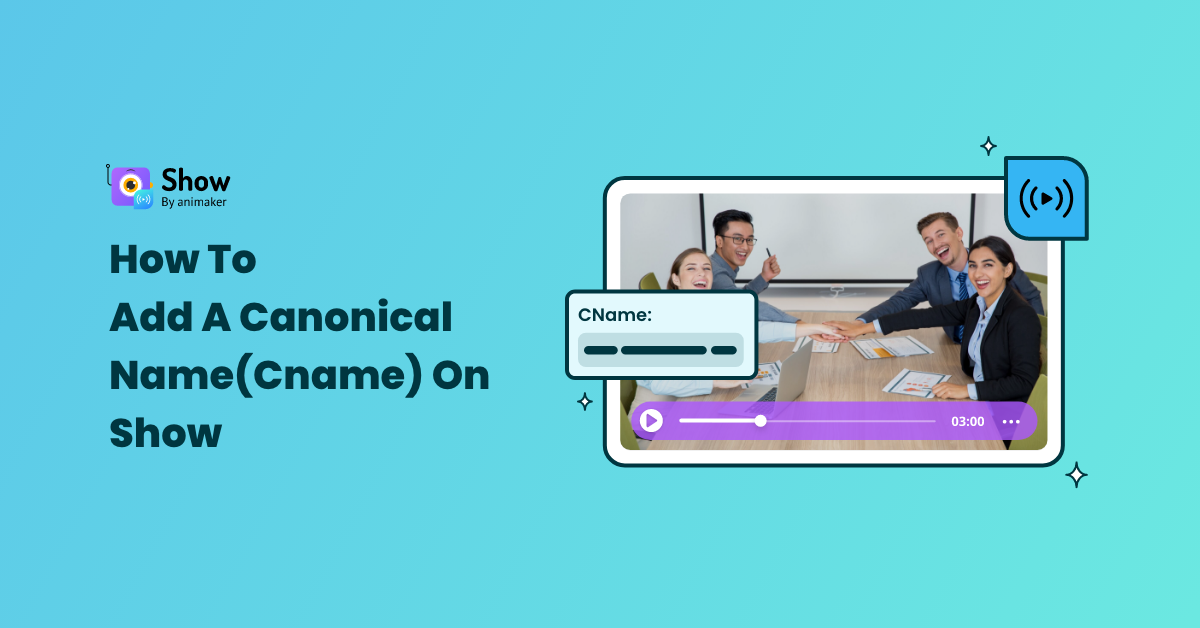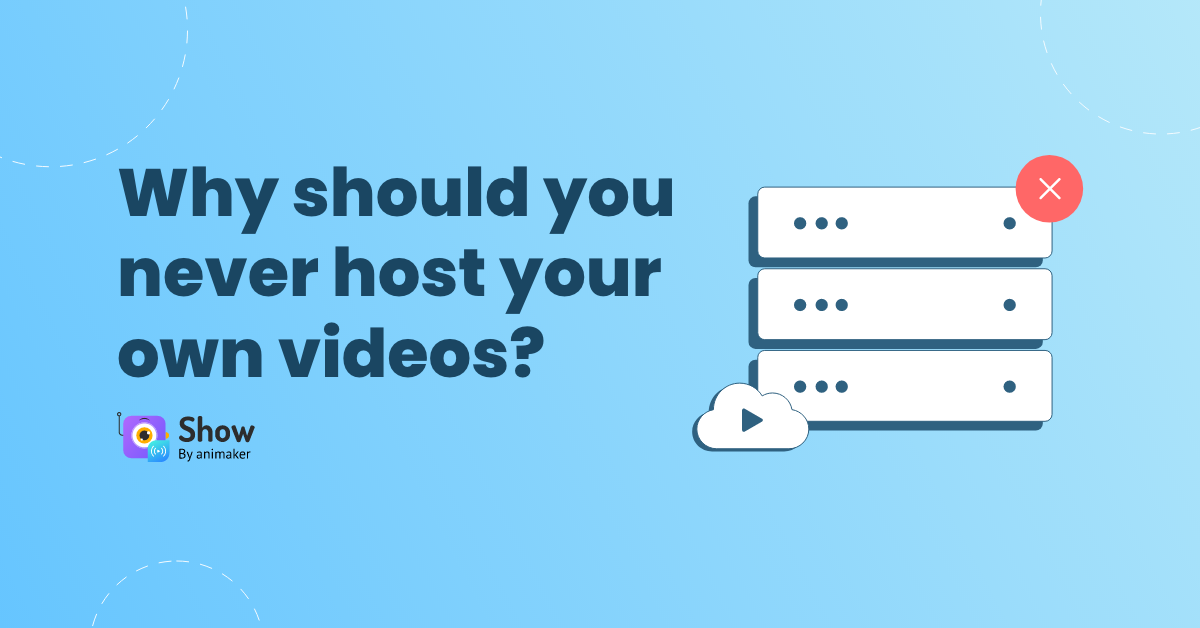How to Add a Canonical Name(CName) On Show
No one is confined to a single identity. The same applies to businesses and their website. Over a period of time, your website may be attached to other aliases. The aliases may lead to confusion. Canonical names help us steer away from confusion. Let’s have a look at how you can implement a CName on Show.
What Is a CName?
CName or canonical names are aliases of websites that will redirect to the websites when used. For instance, entering theapple.com will automatically redirect you to apple.com. A CName helps you in protecting your brand’s identity. Let’s have a look at how CName can be implemented in the Show App.
How to Add a Canonical Name(CName) from Show
Here’s how you can add a CName from Show
- Click on the “Setting” option from the vertical navigation menu on the left-hand side.
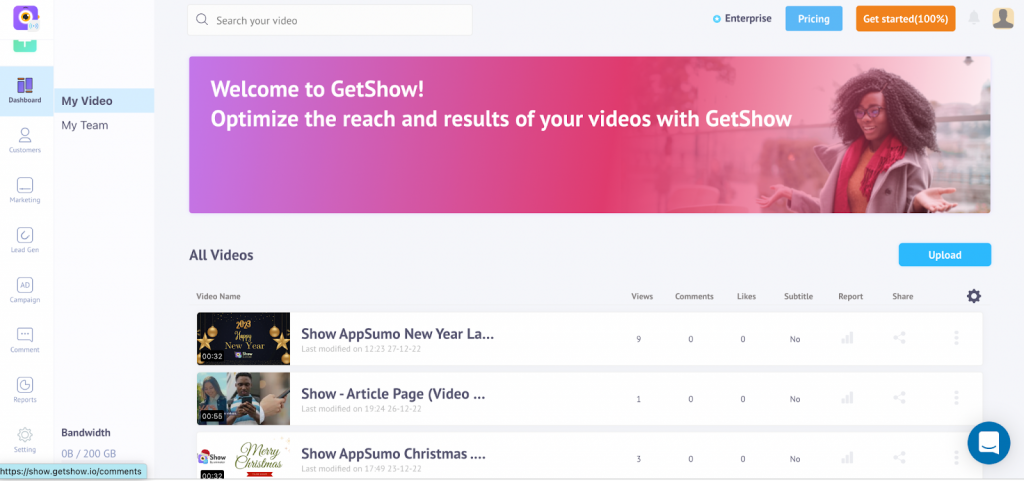
- Click on the “Branding” option.
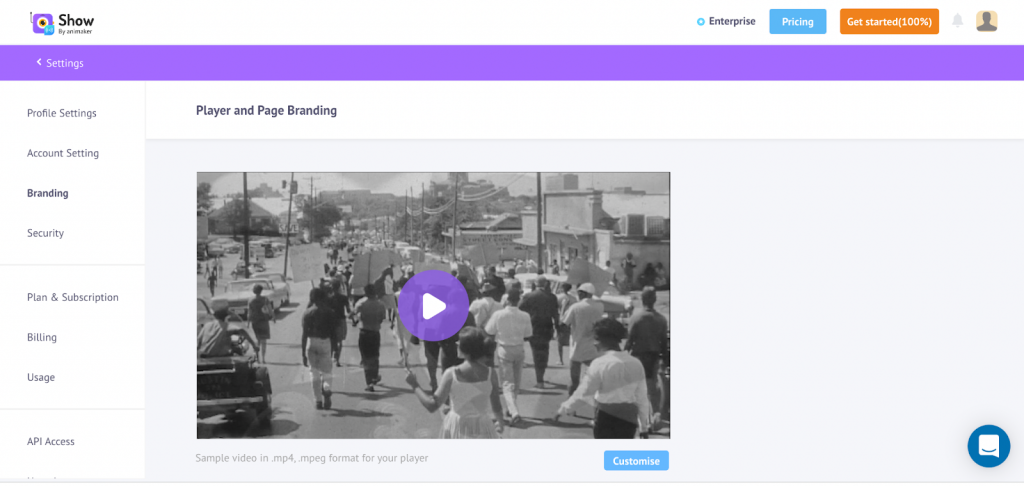
- Scroll down and click on “Custom URL”
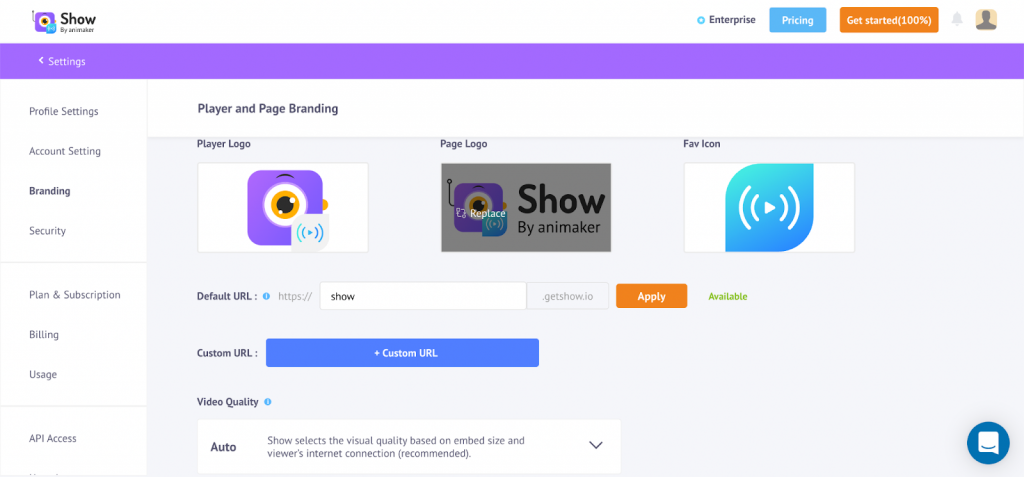
4. A box will open up for you to enter your desired “Custom URL”
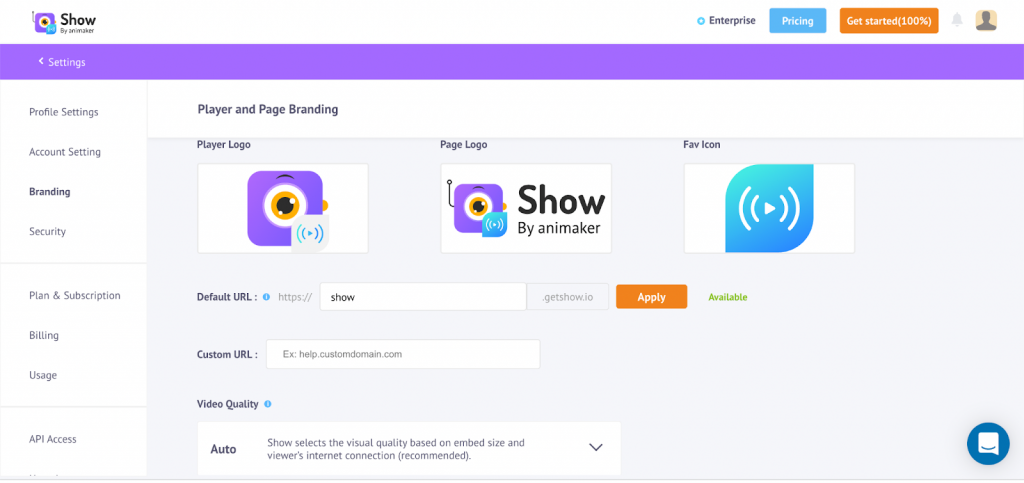
5. Enter your desired “Custom URL” to check whether it is available. If it is available, you will see a caption under the box stating “Available”
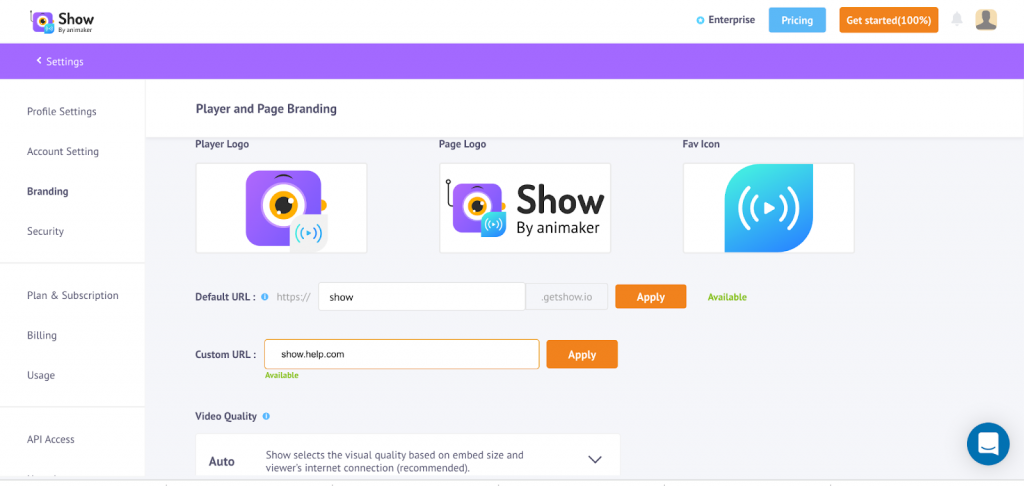
6. Click on Apply to Confirm
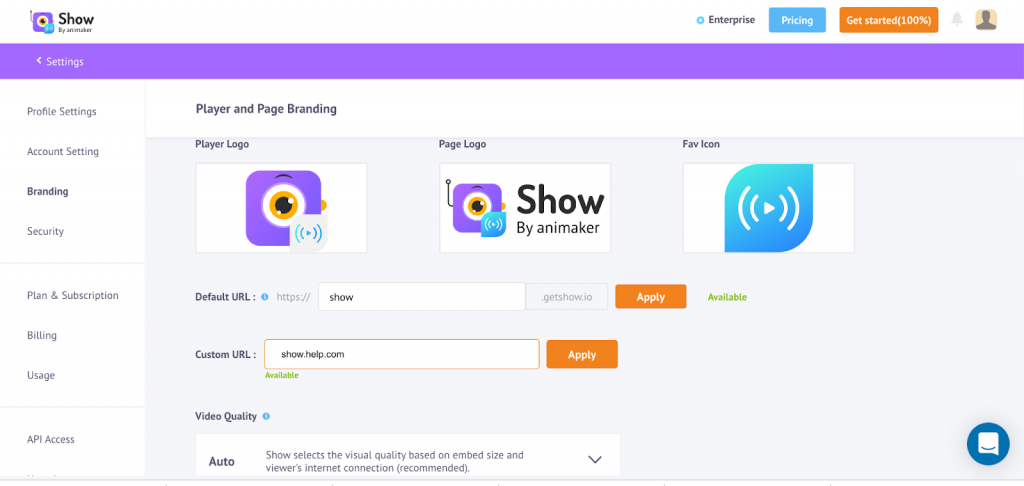
7. If the URL you have entered is invalid, it will display “Invalid Domain. Please try a different one.”
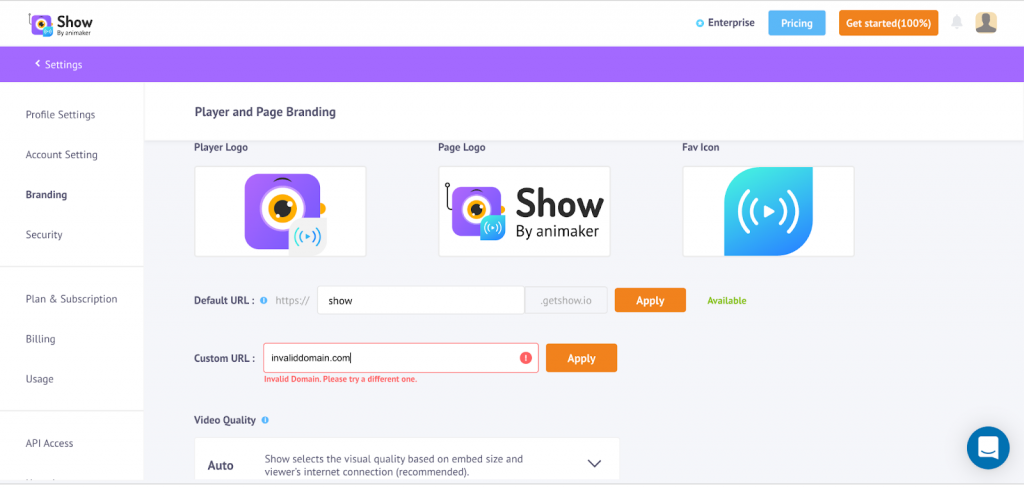
Further Steps
Upon clicking the apply button a notification will appear on your right-hand bottom of the screen. The notification indicates a request sent to your mail for the custom Cname to the account owner and the DevOps team.
Configuring your DNS Management
First, find the unique code that is to be added to your DNS management. Here are the steps to do so.
Step 1: Visit the portal of your hosting provider
Step 2: Open DNS management
Step 3: Add the unique code as CName.
Step 4: Add the subdomain name that you wish to use under "Record name". Please make sure that this subdomain name should be the same as the one that you add on Vmaker.
Step 5: Select "CName" under "record type"
Invalid data won't be taken and your CName can not be implemented.
Conclusion
No business likes to fall prey to confusion that can affect its brand identity. One of the best ways to shield your brand identity digitally is by creating a CName. Show enables you to choose and apply a CName with ease. Get a Demo to explore more of Show’s value propositions.