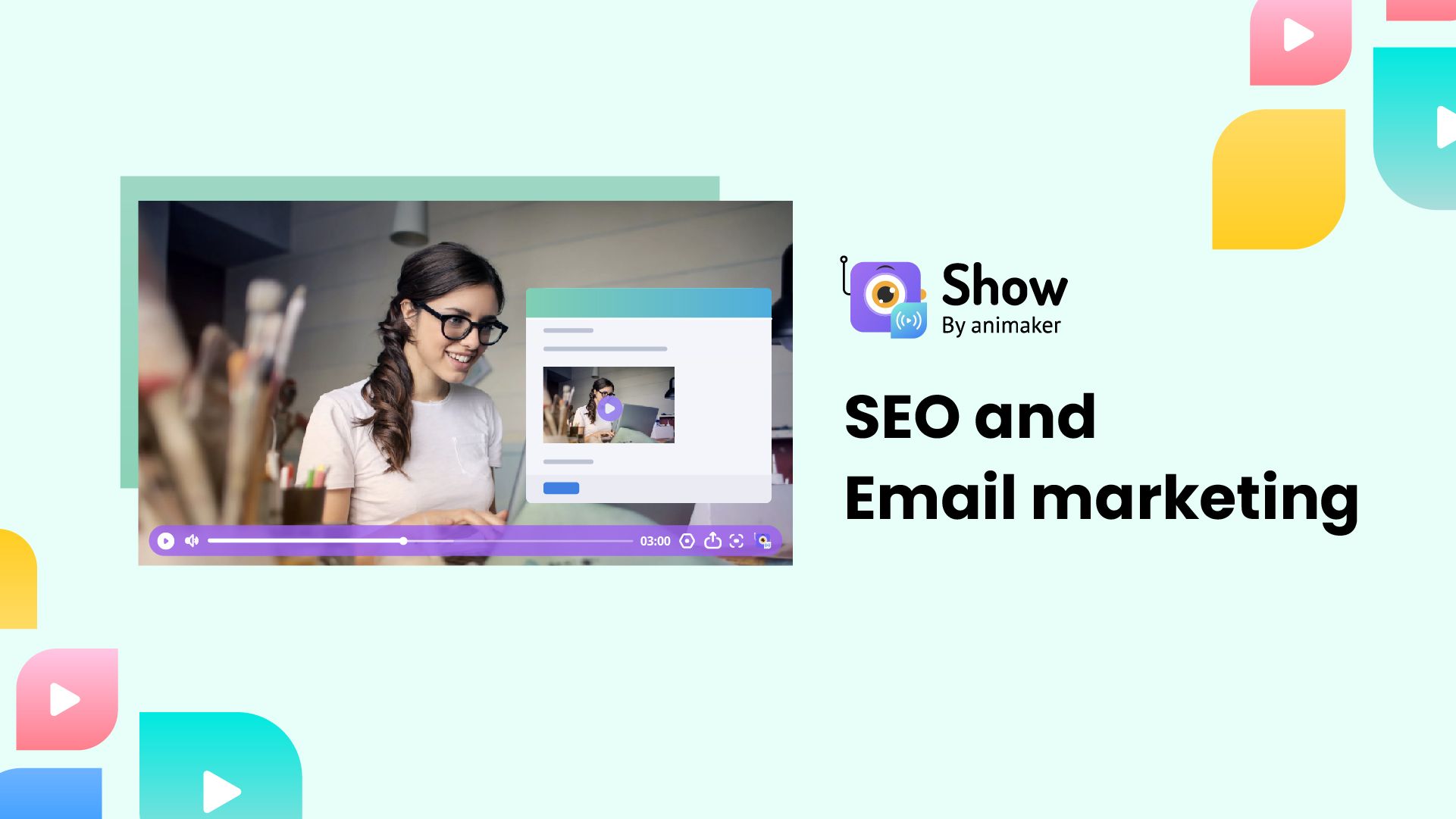How to Send Video Emails Using GetShow and Mailchimp
It is not easy to embed a video in Mailchimp’s template that is good-to-go and incorporates video interaction level traffic (You don’t want to go in blind!)
However, using video in email marketing pushes your marketing campaign toward success. In this blog, you will learn how to send video emails using GetShow and Mailchimp.
Email marketing is a mainstay in any cold outreach or lead generation of any good marketer’s strategy. There is seldom a marketing campaign that does not have email marketing in its arsenal.
On the other hand, videos in email have become the front runners in great email marketing campaigns. It’s only natural to see this shift towards video since no other medium stimulates human beings as much as moving pictures! Moreover, with high-speed internet connections being the norm, a staggering 82% of internet traffic is generated from videos.
It is not rocket science that video marketing and email marketing are a dynamic duo when combined. Let’s take a look at some of the benefits of deploying email campaigns with videos in them:
Benefits and Stats of Video Emails
Let’s have a look at the benefits and stats of using videos in email marketing.
1. Increased Open Rates:
Your email being opened is the first step to a successful email marketing campaign. An unopened email means. that your email has encountered an outright refusal. Video emails increase the chances of your emails being opened and read. The mere mention of the word “video” in your subject line increases your email's open rate by 26%.
2. Increased Click-Through Rate(CTR):
Having a CTA in emails is the norm. You place it so that your recipients head to the page that you want them to be on. Videos in emails increase the likelihood of your CTA’s being clicked(CTR) by 65%.
3. Decreased Unsubscribe Rates:
It is disheartening when a recipient opts to unsubscribe from your email. With videos in emails, unsubscribe rates dwindle by 26%.
Numbers do not lie. Emails and videos are definitely a match made in heaven. Let us show you how you can add and track granular conversion metrics on your videos with GetShow’s video email marketing tools. You can integrate it with Mailchimp amongst many other email marketing tools and send video emails.
Step-by-Step Process to Send Video Emails Using GetShow and Mailchimp
Here’s the process to embed videos in Mailchimp using GetShow:
Step 1: Open the GetShow platform and click on “Dashboard” on the left sidebar menu.
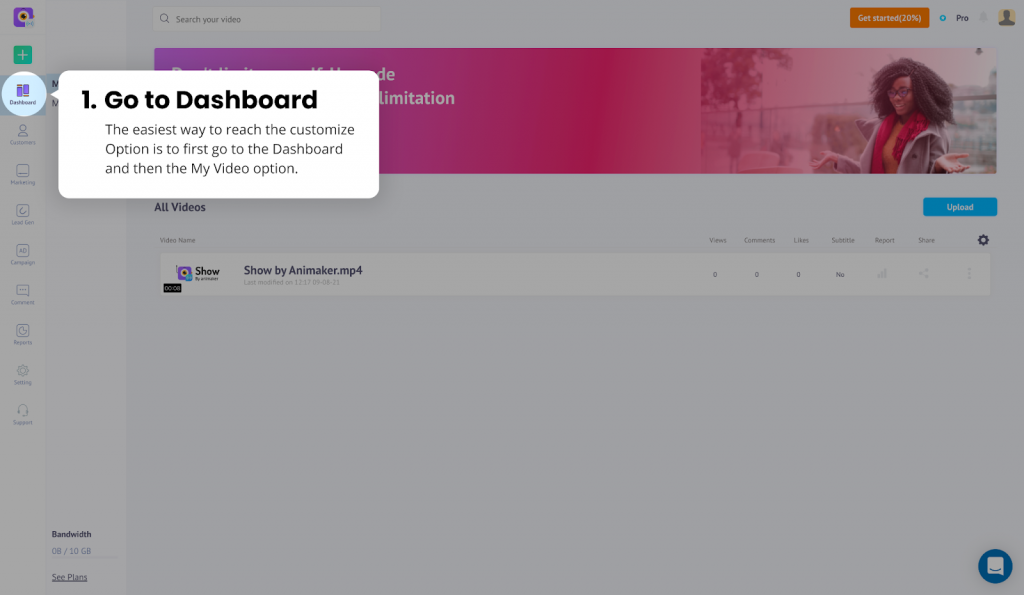
2. Then select the “my video” option to find your uploaded videos
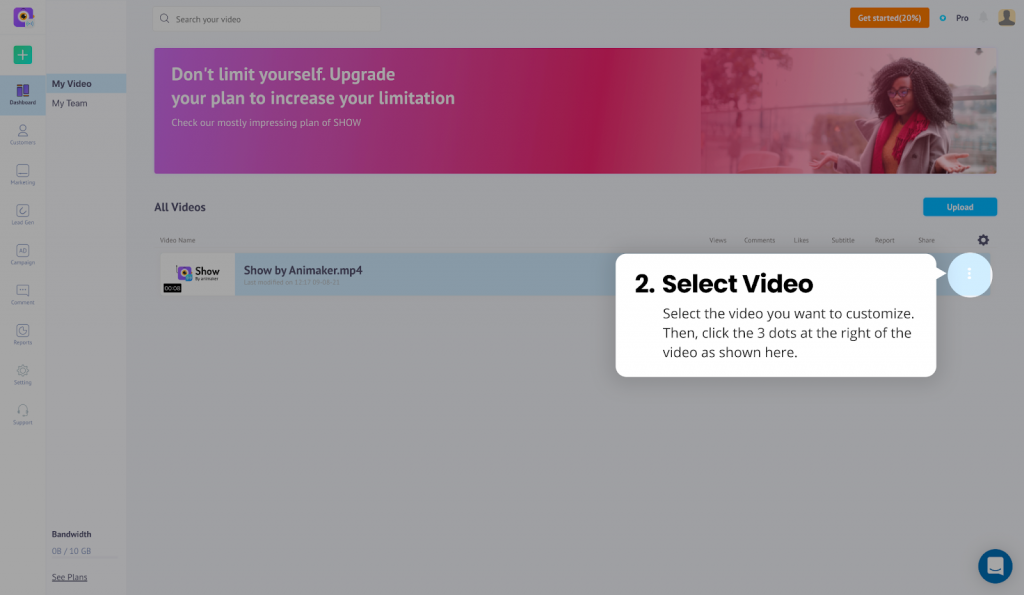
3. Click on the share icon located in the same bar as the video that you want to share.
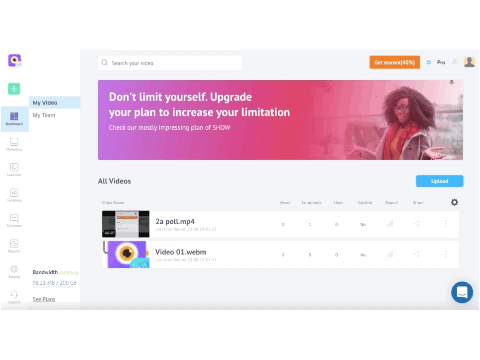
4. Select “email campaign link” and copy the embed link by pressing the copy option in the bottom right corner of the menu.
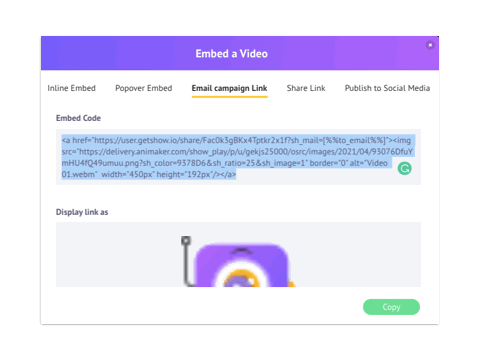
5. Select the email marketing tool you use and copy the embed link to your template on the email marketing tool.
To get a clearer picture, you can look at the video below.
Conclusion
It would be a mistake to not capitalize on the benefits of video emails. Yes, finding the right tool can be a hard task since you need a platform that allows you to not only embed your emails but also get specific about how your video emails are performing. However, all you need is a video marketing tool like GetShow that allows you to host securely and scale as you see fit. Get started to add video to your MailChimp campaigns and start monitoring conversions, collecting leads, and tracking event-based data all on one dashboard.