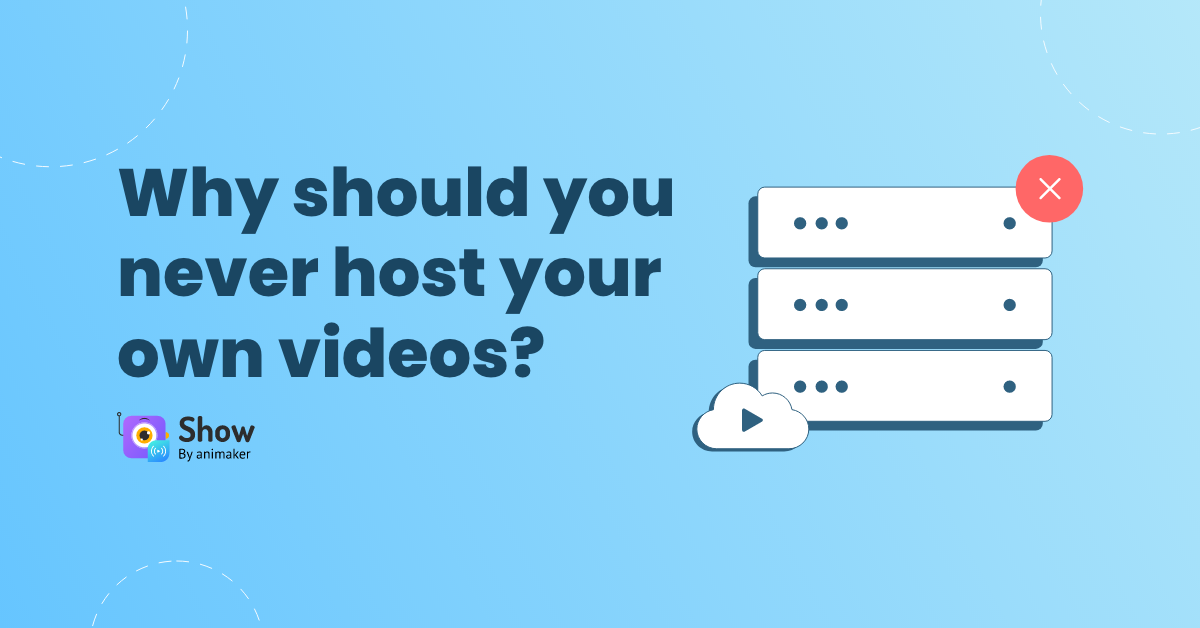Contents
What Does Self-Hosting Your Videos Mean?
10 Major Problems With Self-Hosting Your Videos
Video Hosting Platforms: The Solution to All Self-Hosting Issues
10 Reasons Why You Should Never Host Your Own Videos
Considering how wildly popular videos have become as a means of marketing, it is no surprise that almost everyone wants a video on their website. But a rookie mistake that a lot of people make is to self-host their own videos.
Videos are an amazing way of getting your website visitors hooked for longer and keeping them engaged. In fact, 89% of marketers have admitted that videos have given them fantastic ROI in the form of organic traffic and lead generation.
With such amazing results, you might be tempted to make the best use of videos too. However, the choices you make in the process of putting up a video create a huge difference.
One of these choices is how you host your video. While self-hosting might seem like the obvious solution, a thorough breakdown of the pros and cons shows this is not the case.
What Does Self-Hosting Your Videos Mean?
Video self-hosting refers to the process of uploading your video on your website’s server to distribute it online.
When you self-host your videos, you are responsible for all aspects related to them— whether it is creating the video, managing the systems in place to store it, or distributing the video successfully to the target audience. This makes the process highly technical and requires a lot of investment in terms of time and money.
Self-Hosting vs. Embedding
When you want to put a video up on your website, you have two options to do so— you can either self-host the video or embed it.
Self-hosting a video on your website means uploading it directly as a video file. This process is identical to how you upload images to your website. The video file would be uploaded to your content managing system’s media library and would be hosted on the same web server that your website uses.
Embedding a video, on the other hand, can be thought of as a way of indirectly putting up a video on your website. In this process, you upload the video to an external platform called a video hosting service. A very popular example of a free video hosting service is YouTube while platforms like Brightcove and Wistia are examples of paid services.
Once you have uploaded the video on the platform, you use a link to the file to embed it i.e. place the video on your website. In this way, though your video appears on your website, it is actually uploaded on the video hosting platform’s server.
10 Major Problems With Self-Hosting Your Videos
When you are just starting out with using videos for your website, self-hosting your videos might seem like the most obvious choice.
However, there are a variety of problems that accompany self-hosting your videos. Most companies are unfamiliar with these and only realize their existence after they have wasted considerable time, effort, and money on the wrong way of hosting their videos.
Understanding the problems you might face while self-hosting your videos is important so that you can make an informed choice.
Here are the 10 major problems that you may face if you self-host your videos on your website:
1. Higher Chances of Piracy
When you self-host a video on your website, you increase your chances of facing problems with piracy.
Videos that are directly uploaded on a website almost always result in a direct link to the .mp4 file in the website’s source code. This makes it immensely easy to download the video and hence pirate it.
You might try to amp up your website’s security using methods such as security through obscurity, but chances still remain that you will not be fully protected.
Video hosting platforms, on the other hand, greatly reduce your chances of facing piracy by providing higher security without any hassles. The paid versions of certain platforms even provide password protection so that only authorized parties can access the actual video file.
2. Increased Load on Server
Depending on the web hosting plan you have subscribed to, you might be sharing a server with other websites. In order to ensure that there is a fair division of server space between websites, hosting plans often set a maximum limit to the size of files that can be put up.
While most video files have a size ranging around 100 MB or higher, a lot of hosting plans set a limit to 50 MB for the size of files that can be uploaded to the server. In fact, some of them may even have it in their terms and agreements.
In such cases, uploading a video file might be prohibited and could even get your website taken down.
Even if your hosting plan allows video files, you will run out of server space much quicker because of the large size of these files. In such a scenario, your only option would be to purchase a better hosting plan to afford the extra server space.
3. Increased Bandwidth Consumption
Bandwidth is the maximum rate of data transfer allowed by your web hosting service to view your website.
As mentioned already, videos are made up of large files. Due to this, such files consume a major chunk of your bandwidth every time they are streamed by a viewer. This means that if your video is being streamed by multiple people at once, your bandwidth would be stretched too thin.
In such a scenario, you can expect your website visitors to get frustrated while watching the video due to excessive buffering.
Even worse, putting excessive pressure on your bandwidth might get your website suspended temporarily.
Each web host allocates certain resources (including bandwidth) to the websites on each server. If your website is consuming too much bandwidth, the entire server could crash leading to your website’s temporary suspension.
4. No Variety in File Formats
Unfortunately, there is no standard video file format used across all browsers and devices. While the HTML5 format is becoming increasingly popular with video players of different browsers, it is not yet used everywhere.
In a situation where your website visitors are viewing your video from different browsers and devices, your only option is to upload the video in all the required formats.
It would mean that you will have to upload the same video not only as a .mp4 file but also as a .ogv file and a .webm file. Ultimately, a file as large as a video being uploaded thrice will consume even more of your server’s space and bandwidth’s capacity than you expected.
5. Need for Videos of Different Sizes
The file format is not the only factor that varies across different browsers and devices while streaming videos. The size of a video also matters a lot.
Your video file’s size directly affects its resolution. The resolution is determined by the number of pixels or dots per linear inch. If your video is being streamed on a mobile device, you’d need it to be at a resolution of about 480p for a quality streaming experience. On the other hand, if your video is to be played on a PC, it should have the ability to stream at 1080p HD.
Not only do you need to adjust the size (and hence, the resolution) of your video for the different viewing devices, you also have to do so for the different preferences of viewers.
All this requires the creation of different versions of your video file causing more server space and bandwidth consumption.
6. Poor User Experience
Considering all the hurdles with self-hosting your videos, whether it is the pressure on the server and bandwidth or the need for different file formats and sizes, the end result is that your web host will be under a lot of pressure.
No matter how much you try to upgrade your hosting plan or compress your files, there is a limit to your hosting service limit. As a result, it is very likely that your viewers will face buffering issues despite all your efforts.
This will not just be frustrating for them but will also bring down the quality of your website’s user experience. Considering how user experience has become a ranking factor for the Google algorithm in 2021, self-hosted videos also risk reducing your Google ranking.
Even if you are able to prevent the buffering issues, there is also a chance that your website’s loading speed may be affected because of the pressure on the server and bandwidth. Poor loading speed is another factor that can bring down the quality of your website’s SEO.
7. Loss of Time & Money in Conversion
It has become pretty clear at this point that if you choose to self-host your video by uploading it on the web server, you would need to upload multiple versions of it for optimum results.
These different versions in terms of formats and sizes can only be achieved by converting your original video file multiple times. Converting a video file multiple times is a time-consuming process and takes a lot of patience.
Furthermore, it might very well be the case that you do not know how to convert videos on your own. In such a situation, you will be forced to hire someone to convert the videos for you. This would lead to a wastage of money along with time.
8. Issues with Video Player
Another problem to tackle when self-hosting your videos would be having to deal with a video player.
You know that your website visitors, who are using different browsers and devices, would require the video file in different formats and sizes. But how would your website’s server know which video file to load for which type of visitor?
When you are self-hosting a video, you need to take the additional step of installing a video player on your website to make sure that the right file size and format are delivered to each person.
If you are a WordPress user, you might choose to go with WordPress’s built-in video player or install a video plugin. However, both of those would require extensive coding to enter information about all the types of files you have uploaded and where they are located on the server.
Overall, it would be a very time-consuming process requiring high technical expertise.
9. Loss of Visibility & Traffic
Additional visibility and traffic will always be an opportunity cost to self-hosting your own videos.
When you host your videos on an external platform such as YouTube or Vimeo, you benefit from their inherent popularity. Not only will you get viewers from your website; browsers of these platforms also have a high chance of coming across your videos and landing up on your website.
Even better, hosting your videos on a platform such as YouTube can be good for SEO considering how the Google algorithm considers YouTube to be one of its 200 ranking factors.
When you self-host your videos, you lose out on all these opportunities for additional visibility and traffic.
10. Missed Benefits of Video Hosting Platforms
Video hosting platforms provide several benefits to their users that are not available to those who choose to self-host their videos.
Depending on whether the hosting platform is paid or not, you can access a lot of facilities. These could range from detailed analytics to understand your video’s performance to a high degree of customization in the video creation process.
At times, these platforms also allow a great degree of control over the ads accompanying your video and improve its responsiveness to make it fitter for mobile devices.
Video Hosting Platforms: The Solution to All Self-Hosting Issues
Video hosting platforms are online platforms where you can create, upload, store, and distribute your video. These platforms also provide you with the option of embedding your video on your website through a simple link.
With both paid and unpaid versions and platforms available, you have a lot of options when it comes to choosing your video hosting platform. Depending upon the platform and plan you choose, you can access a variety of facilities that make these such an easier option.
These platforms have their own server and bandwidth, often unlimited, due to which they do not create any pressure on your website. They convert and store all necessary versions of your video files all on their own which also saves you a lot of time and money.
Some common examples of video hosting platforms are YouTube, Vimeo, Cincopa, and Brightcove.
Frequently Asked Questions (FAQs)
1. How does video hosting work?
Video hosting is the process of uploading your video on a server, either that of your website or of an external platform, to stream it online.
An uploaded and stored video on a server is pulled out of the server when the server receives an HTTPS request from a viewer. Upon receiving the request, the file is broken into small packets of data based on audio, video, etc. These packets of data are then transferred and interpreted at the viewer’s end, resulting in the video being streamed.
In the case of external hosting platforms, the server space and bandwidth allotment are almost always unlimited. This results in a smooth streaming experience. However, there may be restrictions on the maximum size of the video file depending upon whether a person has a paid plan or not.
2. What are some recommended companies that can be used for hosting videos?
There are a number of video hosting platforms available online. The 5 most popular ones are:
- YouTube
YouTube is the second most popular search engine in the world and provides video hosting services for absolutely free. This makes it a very cost-effective means for streaming your videos. However, if you want to stream videos longer than 15 minutes, you will have to become a YouTube partner. You also do not have any control over the ads shown during your video.
- Vimeo
Vimeo is another popular video hosting platform that is used by a lot of companies. It provides smooth functioning and an easy-to-use interface. The platform offers both free and paid plans depending on your needs. One of the drawbacks of the free plan is that the video upload time is significantly slow.
- Show by Animaker
Get Sales owned and marketing-driven solutions for all businesses to increase funnel conversions, revenue, and customer engagement. Integrate VFM that is a new moat for fast-growing companies to adopt videos in their marketing channel and make it the #1 source for leads and revenue. One platform with different solutions as video hosting, video creation, video analytics, video email, video prospecting, promoting, etc. with future-ready 5G & 8K Friendly video infrastructure. The show integrates with major video-making platforms like Animaker, Vmaker, etc.
- Brightcove
Brightcove is an amazing option if you are looking for a video hosting platform that provides you with loads of assistance in other aspects. In fact, Brightcove is very well-known for the extensive customizations it offers. However, this is a fully paid platform with no free version available.
- Wistia
Wistia is an easy-going video hosting platform that provides a highly user-friendly interface. It keeps things very simple and is a good option for those who are not tech-savvy. However, the platform is paid and does not provide a lot of customizations.
- Vidyard
Vidyard is one of the most expensive yet in-depth options that you can consider if you have a large budget for video marketing. They do not offer a free plan but their paid plans have been known to deliver excellent results.
3. How do the various video hosting platforms differ?
There are many small and large variations that you might observe across different platforms. Some platforms (usually the free ones) will display their logo to brand your videos. Others might not allow you control over the ads shown during your video. You need to consider a number of factors when choosing a video hosting platform.
4. What are some factors to consider when choosing a hosting platform?
There are several important factors that you must consider when choosing a video hosting platform for your business.
The 3 most fundamental ones are:
- Responsiveness
How user-friendly is the platform on which your video is streaming? Your viewers will not appreciate it if they cannot view your video properly on certain devices.
- Customization
What is the extent to which you can customize your videos? Every company has a brand with its own unique voice. The ability to project this voice through your videos is a must for the success of your videos.
- Search Engine Optimization
How much reach can the video hosting platform provide to your videos? You may ignore this factor if the reach is not your main priority.
5. Should I choose a paid video hosting service or a free one?
Making a choice between a paid or a free video hosting service completely depends upon your video marketing budget. You also need to consider the facilities you are looking for when you make the choice between a paid and a free platform.
Moreover, if you have conducted extensive research about the platform you want to go for and feel confident about your choice then it is safe to go for the paid version directly. However, if you have any apprehensions, it is better to try out the free version of a platform first given that it’s available.
It’s Time to Stop Self-Hosting Your Videos!
Considering this host of information, it is safe to assume that self-hosting your videos is a bad choice for your website. With video hosting platforms, you can avail an easy-to-use service that simplifies videos for you and saves you a ton of hassles.
So have you made up your mind about stopping to self-host your videos? If not, now would be a great time to start!